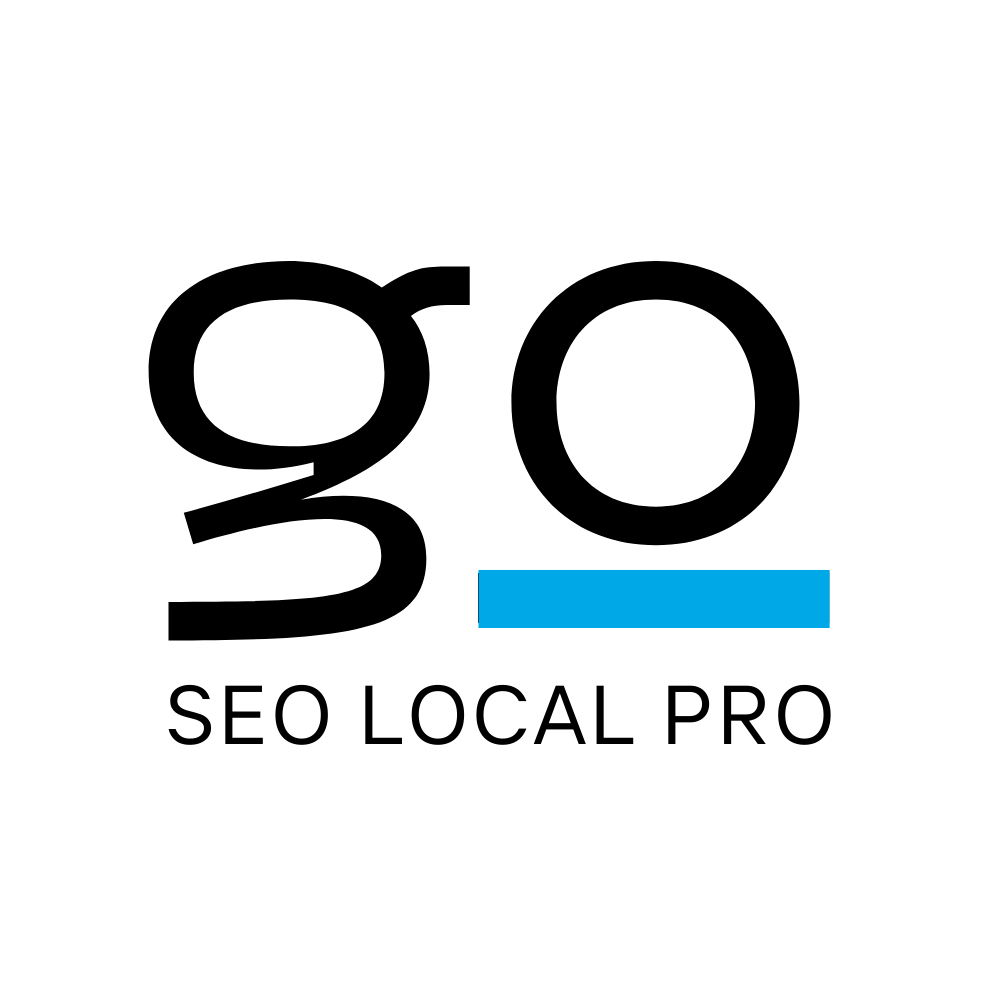Table Of Contents:
- Key Takeaways
- Introduction to Free SEO Tools
- Keyword Research Tools to Identify Opportunities
- On-Page Optimization Tools for Better Content
- Technical SEO Tools for Site Health
- Backlink Analysis Tools to Monitor Links
- Analytics Tools to Track Performance
- Local SEO Tools for Enhanced Visibility
- Frequently Asked Questions
- Conclusion
Is your website struggling to climb the search engine ranks? This critical question often plagues small business owners aiming to stand out in a crowded digital marketplace. Our upcoming guide dives deep into an arsenal of 15 invaluable, cost-free SEO tools, each designed to bolster different facets of your online presence. From uncovering high-potential keywords to scrutinizing the health of your site, and managing backlinks effectively, these tools offer actionable insights that can markedly enhance your visibility. Small business owners will find solutions to bolster their website‘s performance through improved keyword research, search engine optimization strategies, and link-building efforts, directly impacting their local search prominence and customer attraction.
Key Takeaways
- Free SEO tools provide vital data for optimizing online visibility
- Effective keyword research tools are crucial for aligning content with search behavior
- On-page SEO plugins assist in fine-tuning website elements for search engines
- Technical SEO tools are key for maintaining site health and user experience
- Local SEO is enhanced through platforms like Google My Business and BrightLocal
Introduction to Free SEO Tools

In today’s competitive market, understanding the importance of SEO tools is paramount for businesses seeking online growth. These free tools offer a rich suite of resources aimed at enhancing website performance. Their functionalities extend across advertising strategies, marketing analysis, data interpretation, and optimizing user experience. This introduction will navigate through the essential features and benefits of widely accessible SEO tools, presenting practical insights into the ways they can support and elevate online visibility. SEO tools
Understanding the Importance of SEO Tools
SEO tools are invaluable for businesses aiming to gain a competitive edge in the online environment. These tools enable companies to conduct comprehensive research, gather critical information, and analyze data that guides decision-making. Whether it’s understanding keyword trends or assessing website health, SEO tools are your gateway to improved search engine performance and understanding your target audience‘s behavior.
Modern SEO tools integrate artificial intelligence to deliver keen insights and automate labor-intensive processes. Platforms like HubSpot offer advanced analytics that not only track visitor engagement but also forecast potential shifts in consumer interests. This level of sophistication allows businesses to adapt swiftly and stay aligned with their audience’s needs.
By utilizing SEO tools, businesses can strategically enhance their content to meet the specific needs of their clientele. This approach leads to better search rankings and increased traffic, as it considers factors like content relevance and user experience which are pivotal for online success. Here are essential benefits these tools provide:
- Insightful analysis of visitor behavior and preferences
- Improved content strategies based on artificial intelligence-guided research
- Enhanced ability to adapt to market changes and target audience interests
How Free Tools Can Enhance Website Performance
Integrating free SEO tools into content marketing methodologies can substantially uplift a website‘s organic search performance. Tools that offer analytics, such as Google Analytics, provide a deeper understanding of visitor interactions on websites. This analytics-driven insight enables businesses to fine-tune their content to align more closely with user intent, improving engagement and optimizing the website‘s relevance in search results.
Conducting keyword research through tools like Microsoft Bing‘s Webmaster Tools allows businesses to discover popular search terms and queries within their industry. By embedding these findings into website content and metadata, companies are better positioned to attract targeted traffic from the internet, which is central to nurturing site authority and conversion rates.
Furthermore, the application of SEO tools in evaluating page performance can reveal technical issues that may hinder a website’s accessibility and user experience. Early detection and resolution of such problems ensure that a website remains conducive to content discovery and retention, establishing a robust foundation for sustained online visibility and growth.
With the basics in hand, it’s time to advance. Enter the realm of keyword research tools, where opportunities reveal themselves to those who search.
Keyword Research Tools to Identify Opportunities

Keyword research stands as a cornerstone in optimizing for search engine results pages, allowing businesses to align their content with audience search behavior. Google Keyword Planner, a vital tool for those utilizing Google Ads, enables precise keyword identification without affecting the budget. Ubersuggest offers a broader scope, providing insights into keyword competitiveness and seasonal trends. AnswerThePublic further expands accessibility by visualizing search queries, presenting opportunities for content that directly addresses customer questions. These tools collectively guide businesses towards strategically enhancing their web presence in SEMrush and beyond.
Tool 1: Google Keyword Planner
Google Keyword Planner is a foundational tool for businesses seeking to optimize their content for search engines, especially when aiming to improve web page rankings. It offers granular insights into search volume and competition for specific keywords, helping marketers refine their content strategy. Crafted for integration with Google Ads, this planner aids in pinpointing effective keywords to drive targeted traffic to your URL.
One standout feature of Google Keyword Planner is its ability to synergize with content delivery networks (CDNs) and platforms like WordPress, enabling streamlined content dissemination and management. By identifying high-performance keywords, businesses ensure that their content is primed for consumption, no matter where it is accessed from. Additionally, coupling keyword strategies with trend analysis from Google Trends can unveil timely and relevant content opportunities.
When optimizing a site for organic search, the right keyword can be the difference between obscurity and page one presence. The Google Keyword Planner not only reveals these key terms but also integrates with existing metadata, content, and SEO plugins for WordPress sites, solidifying a web page‘s visibility. Here is a comparison of keywords identified using Google Keyword Planner:
| Keyword | Monthly Searches | Competition | Top of Page Bid (Low Range) | Top of Page Bid (High Range) |
|---|---|---|---|---|
| WordPress SEO | 1,000 – 10,000 | Medium | $0.05 | $1.28 |
| Content Delivery Network | 100 – 1,000 | High | $0.10 | $4.75 |
| Improve Website Speed | 100 – 1,000 | Low | $0.03 | $1.50 |
Tool 2: Ubersuggest
Ubersuggest is a dynamic keyword research tool that simplifies the process of identifying phrases with high potential for SEO. Perfect for small businesses looking to understand what prompts their audience to use Google search, Ubersuggest offers insights, directly from within a web browser, that can transform their online marketing efforts. Employing this tool assists users in discovering long-tail keywords that are less competitive yet highly relevant to their niche.
The functionality of Ubersuggest extends to providing valuable data on each phrase, including search volume, cost per click, and competition level. This information is crucial for small businesses that aim to craft content or tags that resonate with their audience, and integrate seamlessly into their existing workflow. With Ubersuggest, companies can prioritize their strategies, focusing on phrases that are likely to yield the best return on investment.
Additionally, Ubersuggest aids in refining a website‘s SEO strategy by suggesting related keywords and phrases, which can be invaluable for expanding content reach. The following list represents some of the actionable insights available through Ubersuggest:
- Search volume trends for pinpointing the best timing for content release
- Keyword competitiveness to help assess the feasibility of ranking
- SERP analysis to understand the type of content that performs well for each query
By incorporating these key features into one’s SEO plan, Ubersuggest not only enhances the visibility of a website but also bolsters the effectiveness of its online presence in a methodical, informed manner.
Tool 3: AnswerThePublic
AnswerThePublic stands out as a unique asset in the digital marketing arena, offering a fresh approach to uncovering the questions and concerns that preoccupy a target audience‘s minds. By mapping out search queries visually, content creators can identify the specific pain points and interests surrounding their niche. This direct line to consumer thoughts equips marketers with the insight to tailor their content strategy more effectively.
For businesses aiming to optimize their landing page, AnswerThePublic provides an array of questions and phrases that potential visitors might search for. By integrating these queries into a site map or landing page content, companies increase the likelihood of matching user intent and enhancing page relevance. This software tool simplifies the process of aligning a website‘s messaging with the audience’s search behavior.
Utilizing AnswerThePublic, SEO specialists can delve deeper into audience preferences, which assists in crafting a comprehensive content strategy that addresses users’ most pressing queries. This can lead to a significant increase in both the quantity and quality of organic search traffic. The tool’s ability to distill complex search data into actionable insights makes it an excellent resource for any business looking to enhance its digital footprint.
Armed with the right keywords, the battle is half won. Now, march forward, for honing your page will secure victory.
On-Page Optimization Tools for Better Content

On-page optimization is critical for enhancing usability, reducing duplicate content, and ensuring proper sitemaps. Tool 4: Yoast SEO Plugin simplifies the management of these elements within a WordPress domain, Tool 5: SEOquake Browser Extension provides a comprehensive on-page overview with a focus on the technical aspects like sitemaps and checking for duplicate content, and Tool 6: Grammarly for SEO Writing assists in maintaining the quality of the content. Together, these tools streamline on-page SEO, ensuring websites are optimized to meet both search engine standards and user expectations.
Tool 4: Yoast SEO Plugin
The Yoast SEO Plugin stands as an essential asset for businesses striving to enhance their website‘s SEO directly within the WordPress interface. This tool simplifies complex HTML and metadata optimization, guiding users to improve elements such as titles, meta descriptions, and anchor texts, which are crucial for search engine visibility. By providing actionable suggestions, Yoast ensures that each page on a website is fine-tuned to attract and engage potential customers effectively.
With an emphasis on lead generation, the Yoast SEO Plugin analyzes content to ensure that it not only resonates with readers but also aligns with the latest SEO practices. Users can instantly gauge how well their posts will perform in search results, allowing for immediate revisions that can positively impact traffic and conversions. The plugin’s insights into readability and keyword density make it a powerful companion for content creators intent on climbing SERPs.
As businesses aim to establish a strong online presence, anchor text optimization becomes pivotal to link-building strategies. Yoast excels by offering clear recommendations for optimizing internal and external linking practices, ensuring that each link serves a purpose in the overarching SEO strategy. This focused approach to on-page elements, such as anchor text, confirms that a business‘s website is constructed not just for human eyes but also for the meticulous scrutiny of search engines.
Tool 5: SEOquake Browser Extension
The SEOquake Browser Extension is a powerful tool that integrates directly into a user‘s browser, providing instant insights into on-page SEO infrastructure. It gives small businesses critical information about XML sitemaps, ensuring search engines are indexing their site correctly. By leveraging SEOquake, content creators can verify their site’s adherence to SEO best practices right from their browser.
With the SEOquake extension, users can quickly inspect their website‘s cache status to understand how frequently their content is updated in search engine results. This insight is a valuable part of any digital marketing strategy, highlighting the importance of fresh content creation in maintaining a dynamic online presence. SEOquake helps to ensure that a website‘s most current version is always visible to potential customers.
SEOquake also offers an in-depth look at a website‘s multimedia use, making it an essential tool for those employing images as part of their content strategy. By analyzing image attributes and their corresponding SEO impact, the extension guides users to optimize visual elements effectively, harmonizing a page’s performance with user engagement. Gaining insights into image optimization is an indispensable technique for businesses dedicated to comprehensive on-page SEO.
Tool 6: Grammarly for SEO Writing
Grammarly for SEO Writing addresses a fundamental component of content creation: the mastery of language. This tool‘s advanced algorithm assists in refining the text to improve its clarity, which is essential in providing a superior user experience. Businesses looking to rank in organic search results understand that search engines favor content that communicates ideas effectively, and that includes impeccable language use.
The relevance of Grammarly extends beyond mere grammatical correctness; it plays a critical role in web design and content strategies. It helps in maintaining brand consistency across web pages by ensuring that the tone and style of the written material align with company guidelines. This congruence is necessary for building trust with the audience and achieving higher engagement rates.
Achieving linguistic precision can directly influence the effectiveness of a website‘s SEO elements. Grammarly’s insights allow content creators to compose descriptions, headlines, and articles that resonate with both the target audience and search engine algorithms. Incorporating Grammarly into the SEO toolkit enhances content readability, fostering an environment conducive to increased organic traffic:
| SEO Element | Impact of Language Precision | Enhanced by Grammarly |
|---|---|---|
| Title Tags | Improved Click-Through Rates | Yes |
| Meta Descriptions | Better Search Engine Snippet Quality | Yes |
| Content Readability | Lower Bounce Rates | Yes |
Crafting content with precision, your pages now beckon the crowds. Yet the vessel that holds them must be sound—onward to fortifying your site’s foundations.
Technical SEO Tools for Site Health

In the pursuit of superior website performance, technical SEO tools are indispensable allies. Tool 7: Google Search Console delivers critical insights into how a site appears in Google search results, flagging areas for improvement. Tool 8: Screaming Frog SEO Spider excels in auditing a site to uncover key issues, from http response codes to javascript rendering intricacies. Whereas, Tool 9: GTmetrix delves into site speed, an essential factor for user engagement and behavior on page. These tools collectively form the backbone of a robust technical SEO strategy that empowers businesses to refine and enhance their online presence.
Tool 7: Google Search Console
Google Search Console is an indispensable technical SEO tool that provides a comprehensive dashboard for webmasters to monitor and resolve issues affecting site health. By verifying one’s email address with the platform, users gain access to a wealth of data reflecting how Google views their website, from crawl errors to search analytics. This empowers businesses with actionable insights to enhance their site’s readability and performance in search engine results pages (SERPs).
One significant advantage of using Google Search Console is the ability to analyze a website‘s bounce rate and user behavior, which are critical metrics for assessing user engagement. Optimizing these aspects is particularly crucial for small businesses focusing on local search, as it helps improve their SERP position and attracts more valuable traffic to their online storefront. Google Search Console aids in refining SEO strategies to cater to the user‘s experience, leading to healthier website metrics overall.
Furthermore, Google Search Console assists companies in pinpointing precise areas within their site that can be optimized for better performance. Whether it’s identifying broken links, monitoring mobile usability, or ensuring that rich snippets are displayed correctly, this tool guides businesses through the process of not just maintaining but also continuously improving their web presence. Its granular insights pave the way to higher search visibility and improved local search authority.
Tool 8: Screaming Frog SEO Spider (Free Version)
Webmasters understand that a comprehensive audit of their site’s health is foundational for SEO success. The Screaming Frog SEO Spider tool serves this need by enabling a thorough review of various elements on a website. It systematically scans web pages to identify issues with server responses, broken links, and incorrect redirects, which are essential for maintaining a healthy online presence.
The beauty of Screaming Frog SEO Spider lies in its automation capabilities. By automating what would otherwise be time-consuming tasks, this tool enhances efficiency and productivity. Webmasters can benefit from insights into critical aspects such as metadata, page titles, and the use of the canonical tag, ensuring that their websites meet search engine requirements.
A particular feature that sets Screaming Frog apart is its integration with Google’s Lighthouse, a tool for improving the quality of web pages. The free version of Screaming Frog allows webmasters to analyze their website‘s performance, accessibility, and SEO, presenting opportunities to optimize user experience and compliance with the latest web standards.
Tool 9: GTmetrix for Site Speed
GTmetrix stands as a pivotal free tool for evaluating the speed of a website, a factor tantamount to delivering an optimal user experience across devices. This platform offers an intuitive interface that allows business owners to analyze their site’s performance swiftly. By addressing issues that slow down load times, entities can significantly improve site interactions, particularly for those navigating on mobile devices.
Within GTmetrix, detailed reports guide users in optimizing their website elements such as images, text files, and interactive content. These comprehensive assessments align with web analytics benchmarks, providing actionable recommendations to ensure swift and seamless page delivery. GTmetrix not only diagnoses speed-related concerns but also pinpoints precise enhancements, fostering an agile web presence that meets modern user standards.
The tool‘s profound capabilities extend into link analysis, an essential aspect of user experience and SEO. GTmetrix evaluates the efficiency of a site’s link structures, ensuring that resources are prioritized effectively and that mobile users enjoy quick access to content. Here’s how various website components fare in GTmetrix’s analysis:
| Website Component | Load Time (s) | PageSpeed Score | YSlow Score |
|---|---|---|---|
| Homepage | 2.4 | 92% | 88% |
| Product Page | 3.1 | 86% | 80% |
| Contact Us Page | 1.8 | 95% | 91% |
Site health is just the beginning. Now, let’s trace the paths others use to find you.
Backlink Analysis Tools to Monitor Links

Within the expansive toolkit of SEO, backlink analysis functions as a strategic compass, charting the course to enhanced site authority and robust customer relationships. Both Moz Link Explorer and Ahrefs Backlink Checker offer the power to illuminate the web’s intricate link ecosystem through their free features. These tools probe the anchor and link landscape, applying machine learning algorithms to filter out valuable insights that bolster website ranking. Using these browser extensions, businesses can gauge the strength of backlinks, understand competitive positioning, and refine their customer relationship management strategies.
Tool 10: Moz Link Explorer (Free Features)
Moz Link Explorer’s free features offer a powerful starting point for businesses to perform an insightful SEO audit. This tool gives a clear view of a website‘s backlink profile, which is critical for enhancing one’s Google Business Profile and overall online authority. By identifying both strong and weak links, small businesses can tailor their strategies to improve their online presence.
When it comes to understanding the intricate details of a website‘s link structure, Moz Link Explorer provides essential data. For instance, companies can use this tool to compare their backlink profile with those of competitors, gaining insights facilitated by Ahrefs SEO and WordPress SEO practices, which can be invaluable for crafting nuanced SEO reports that drive decision-making.
The utility of Moz Link Explorer extends beyond mere observation; it enables actionable steps in link management. By diagnosing potentially harmful links, businesses can proactively safeguard their site’s ranking, aligning with SEO best practices to maintain a clean and authoritative digital footprint. This proactive approach to SEO health is crucial in a landscape where backlinks are significant SEO currency.
Tool 11: Ahrefs Backlink Checker (Free Version)
For businesses conducting website SEO, the Ahrefs Backlink Checker’s free version stands out as a strategic asset. This tool delivers a snapshot of a site’s backlink profile, key for professional SEO practitioners embarking on SEO audits. Its ability to uncover the scope and quality of backlinks assists in shaping robust SEO strategies.
Understanding the intricacy of backlinks is indispensable for those seeking to bolster their website SEO. The Ahrefs Backlink Checker offers a user-friendly platform that analyzes the backlink data with precision. This informs decisions to retain, discard, or pursue new linking opportunities, and seamlessly complements services like those offered by Semrush free tools.
Ahrefs’ insightful metrics empower users to conduct comparative analysis against competitors, providing a clear map of where a website stands in the SEO landscape. The following table outlines a sample backlink profile analysis provided by Ahrefs Backlink Checker:
| Referring Page | Domain Rating | Backlink Status | Estimated Traffic |
|---|---|---|---|
| exampleindustryblog.com/post123 | 76 | Dofollow | 1,500 |
| marketleadernews.com/article456 | 82 | Nofollow | 2,300 |
| startupinsights.com/resource789 | 67 | Dofollow | 950 |
By leveraging the actionable data from Ahrefs, SEO professionals can refine their outreach and link-building initiatives. Enhanced understanding and management of a seo site‘s backlink environment propels its credibility, driving sustainable online growth.
We’ve scrutinized the web of backlinks, every thread a tale of connection. Now, we chart a course through the data seas, steering by the stars of performance analytics.
Analytics Tools to Track Performance

Tracking website performance is essential for any thriving online brand, and free tools like Google Analytics and Bing Webmaster Tools offer robust solutions for this task. In the realm of SEO, having free competitor analysis tools and a semrush free alternative can be a game-changer for budget-conscious businesses. Tool 12: Google Analytics provides detailed insights into user behavior and conversion metrics, while Tool 13: Bing Webmaster Tools gives a unique vantage point on search engine visibility and free site audit capabilities. Both tools function as the spider that weaves through data, enabling businesses to optimize their digital strategy effectively.
Tool 12: Google Analytics
Google Analytics stands as a transformative local SEO tool, equipping businesses with comprehensive statistics on user behavior and site performance. Small businesses can harness these insights to refine their copywriting and page SEO, tailoring content to meet the specific needs of their local customer base. This level of customization ensures that businesses are not merely participants but proactive players in the local search arena.
The utility of Google Analytics extends beyond basic traffic monitoring; it provides in-depth feedback on aspects like bounce rate, average session duration, and conversion paths. These metrics are substantial for businesses aiming to optimize their sites for user engagement and to identify which content resonates best with visitors. By directly addressing these data points, companies can implement targeted adjustments that amplify their online presence and user experience.
As a potent local SEO tool, Google Analytics helps to bridge the gap between data and decision-making by presenting a clear narrative of a website’s performance. The following list represents some of the actionable information obtained from Google Analytics:
- Audience overview to track visitor demographics and interests.
- Acquisition reports to assess the effectiveness of marketing channels.
- Behavior flows to understand the user journey and optimize site structure.
Incorporating Google Analytics into a local SEO strategy enables businesses to develop a data-driven approach to digital marketing. By closely analyzing visitor statistics, organizations gain the capability to tweak their online strategies, ultimately driving more relevant traffic and enhancing conversions.
Tool 13: Bing Webmaster Tools
Bing Webmaster Tools emerges as an audit tool with a wide array of SEO auditing features designed to enhance a website‘s visibility in Bing search engine results. This platform empowers local SEO efforts by enabling users to analyze their site’s performance, uncovering areas for optimization and improvement with clear, actionable data analytics.
Providing a free alternative to premium services like Semrush, Bing Webmaster Tools offers comprehensive reports that help pinpoint and resolve technical SEO issues. These insights enable businesses to fine-tune aspects of their digital presence, ensuring that their content remains aligned with search engine best practices and user expectations.
The intuitive interface of Bing Webmaster Tools allows for straightforward navigation, making SEO auditing accessible even to those new to the practice. Users can take advantage of this platform to monitor backlinks, validate keywords, and understand how their site is crawled and indexed, thereby enabling strategic decisions that bolster online authority and engagement.
Knowing the numbers, a business stands ready. Next, they must shine where the map draws tight circles – in local searches.
Local SEO Tools for Enhanced Visibility
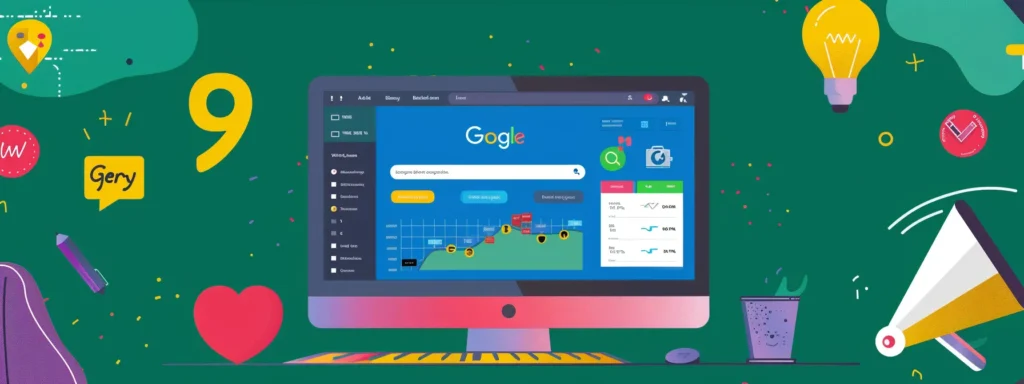
Local visibility is paramount for small businesses, and utilizing specific SEO tools can be a game-changer. Tool 14: Google My Business (GMB) offers an indispensable platform for businesses to manage their online presence across Google, including search and maps. Simultaneously, Tool 15: BrightLocal’s Local SEO Tools (Free Features) provides comprehensive competitive analysis and data insights akin to what one might find using Similarweb. These tools help businesses overcome the learning curve associated with local SEO, offering straightforward solutions for crafting compelling descriptions and improving local search standings.
Tool 14: Google My Business
Google My Business stands as a foundational cornerstone for small businesses aiming to optimize their local SEO. This platform enables the meticulous crafting of a business‘s online profile, which often serves as the first point of interaction with potential customers on Google Search and Maps. By incorporating seed keywords relevant to the local community in their listing, businesses can enhance their visibility and ensure that they appear for targeted, local searches.
The tool‘s capabilities extend to content analysis via customer reviews and feedback, which provide insights driven by natural language processing. Businesses benefit from this intelligence by fine-tuning their services and online presence, addressing the precise needs and preferences of their local clientele as reflected in the language they use. As a result, an improved GMB profile becomes a beacon for higher local search ranking.
Additionally, Google My Business offers the utility to refine key business information, such as operating hours, contact details, and descriptions, ensuring consistency and accuracy across the web. Effectively leveraging this tool, companies can seamlessly direct customer interactions towards the most relevant and optimized content, strengthening their online presence through strategic design and content placement.
Tool 15: BrightLocal's Local SEO Tools (Free Features)
BrightLocal’s Local SEO Tools offer free features that act as a robust foundation for small businesses looking to improve their local search presence. The platform’s autocomplete function is designed to fine-tune local search terms, ensuring that businesses appear more prominently in location-based queries. This tool encourages greater visibility by streamlining the inclusion of local keywords into a business‘s online content and SEO strategies.
The toolbar in BrightLocal’s suite provides users with easy access to their services’ most vital aspects. From monitoring local keyword rankings to managing listings across numerous directories, the toolbar promotes efficiency in maintaining an optimized online presence. The API integration further enhances this capability by allowing the automation of common SEO tasks, thereby empowering businesses with the agility to respond to the dynamic demands of local SEO.
Additionally, BrightLocal has incorporated valuable resources like the “help a reporter out” service as part of their offering, which presents unique opportunities for gaining authoritative backlinks and improving domain authority. Such features assist businesses in constructing a comprehensive local SEO strategy to dominate their market:
- Utilizing autocomplete to refine local search targets
- Leveraging the toolbar for efficient management of SEO tasks
- Exploiting API for automated SEO processes and integration
- Utilizing “help a reporter out” to secure quality backlinks and enhance visibility
Frequently Asked Questions
What are the best free tools for keyword research?
For complimentary keyword research, Google Trends emerges as a standout tool, guiding users through patterns and search queries that are gaining momentum. It’s accessible, user-friendly, and offers a geographical drill-down to refine local SEO strategies, which is ideal for small businesses focusing on a specific locale.
Another excellent free resource is AnswerThePublic, which collates data on the questions people frequently ask online. Small businesses can gain insights into their audience’s thoughts, enabling them to craft content that addresses direct concerns and improves search engine rankings.
How can I optimize my content with on-page SEO tools?
Optimizing content with on-page SEO tools begins with keyword research. Identify primary keywords and incorporate them into titles, headers, and body text. Use tools like GoSEO Local Pro’s AI analysis for optimal keyword density without overstuffing.
Next, enhance your content’s metadata. Craft compelling meta titles and descriptions with keywords to boost click-through rates. Ensure images have descriptive, keyword-rich alt tags. On-page SEO tools can streamline these tasks, improving search engine visibility and user engagement.
What tools check my website's technical SEO health?
Technical SEO health can be assessed using a variety of tools adept at pinpointing issues that could inhibit search engine performance. Noteworthy among these are Google Search Console and Screaming Frog SEO Spider, both designed to identify errors such as broken links or indexing problems.
Google Search Console offers insights directly from the search engine, while Screaming Frog provides a deep dive into on-site elements. Utilizing these tools ensures your website adheres to SEO best practices, enhancing visibility and user experience.
How do I analyze my site's backlink profile?
To analyze your site’s backlink profile, begin by utilizing backlink analysis tools such as Ahrefs or Moz. These platforms provide comprehensive insights into the links pointing to your website, their quality, and the authority of the linking domains.
Further, evaluate metrics like domain rating, anchor text distribution, and the number of referring domains. Prioritize backlinks from reputable sources, as they enhance your site’s credibility and search engine ranking, while identifying and disavowing harmful links.
Which free tools improve local search engine visibility?
For small businesses aiming to boost their local SEO, Google My Business is indispensable. This tool enables companies to manage their online presence, ensuring accurate and detailed business listings that can significantly enhance local search engine visibility.
Another crucial tool is Moz Local, which offers a free check listing feature to verify the consistency of business data across the web. By correcting discrepancies and improving local citations, businesses can improve their search rankings, attracting more local traffic.
Conclusion
Free SEO tools offer a gateway for small businesses to refine their online presence, optimize content strategies, and compete in their local markets effectively. By harnessing tools like Google Keyword Planner, Ubersuggest, and Moz Link Explorer, companies can gain insights into keyword optimization, link building, and performance metrics critical for search visibility. These tools are indispensable for diagnosing technical issues, fine-tuning on-page elements, and understanding user behavior without significant investment. Ultimately, leveraging these robust resources paves the way for improved website performance, enhanced user engagement, and higher search rankings, ensuring businesses can thrive in a digital-first marketplace.