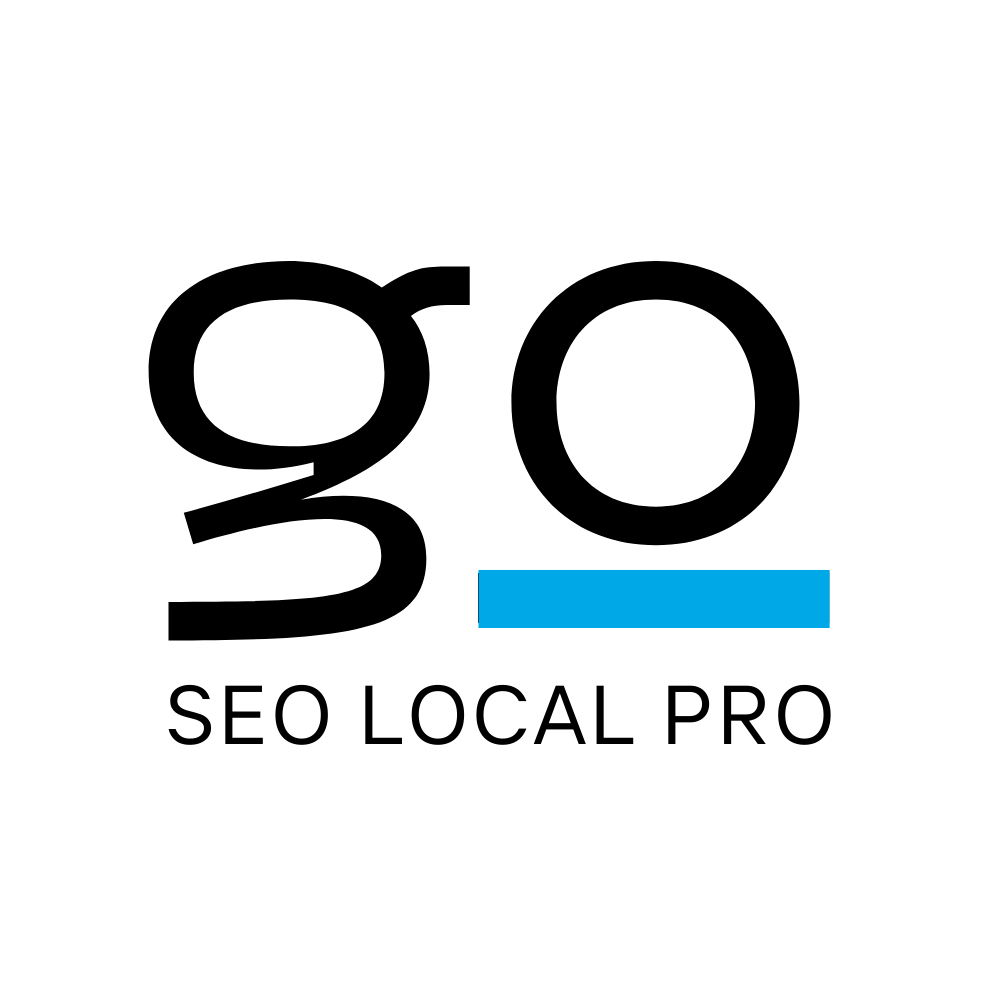SEO has always been a cornerstone of online success, but as the digital marketing landscape evolves, so too do the tools and strategies needed to stay ahead. I’ve been in the SEO world for years, and while I’ve seen countless trends come and go, one shift has been impossible to ignore: the rise of SEO automation.
In this blog, I’ll explore in detail why businesses, including my own, are embracing automation. I’ll provide examples, practical tips, and stories from my personal experience to illustrate just how transformative automation can be. This article is not just a theoretical guide—it’s a comprehensive roadmap to understanding and adopting SEO automation in your business.
1. The Evolution of SEO
SEO in the Early Days: The Manual Grind
When I first stepped into the world of SEO, it was an entirely different ballgame. The rules were simpler, the competition was less intense, and honestly, the expectations were lower. SEO back then was often treated as a hack—something you could manipulate with a few tricks to outsmart search engines.
The methodology was straightforward:
- Keyword Stuffing: You’d take a keyword, cram it into your content as many times as possible, and hope Google would rank it higher. I distinctly remember creating web pages where the same phrase appeared in every other sentence, sometimes awkwardly shoehorned in, just to appease the search engines.
- Backlink Quantity Over Quality: The mantra was “more is better.” We’d send out hundreds of emails in a single day, begging for backlinks or submitting to every directory we could find. There was no emphasis on relevance or authority—just numbers.
- Exact-Match Domain Craze: Websites with domains like “best-red-shoes-in-New-York.com” dominated the SERPs. Owning a domain that matched your primary keyword was seen as a major SEO advantage.
Every aspect of SEO required hours of painstaking effort. Here’s what a typical day looked like:
- Keyword Research:
- I’d spend hours using tools like Google Keyword Planner to generate lists of potential keywords. These lists were exported into Excel, where I’d manually sort and group them by intent or relevance. There were no advanced filters or AI-driven suggestions—just raw data and a lot of manual organisation.
- I remember one particular project for a client in the travel industry where I compiled over 2,000 keywords manually. The process took me two full weeks, but at the time, it felt like the only way to ensure thoroughness.
- Content Optimisation:
- Content optimisation was another grueling process. Every article or page had to be reviewed line by line to ensure the primary keyword appeared in the title, headings, meta description, and body text.
- We’d manually calculate keyword density (often using crude methods like the “word count” tool in Microsoft Word) to make sure we hit the desired percentage. Over-optimisation penalties weren’t on our radar yet, so the more keywords, the better—or so we thought.
- Backlink Building:
- Backlink building was a numbers game. We’d scour the internet for directories, forums, and blog comment sections to leave links.
- Outreach emails were written one at a time, sent manually, and tracked in sprawling Excel sheets. If we secured even 10 backlinks after sending 100 emails, it was considered a good day.
- Rank Tracking:
- Tracking keyword rankings was a manual endeavor. I’d open Google in an incognito browser and type in each keyword, jotting down where the client’s site ranked. It was time-consuming and far from accurate, but it was the best we had.
This manual approach was exhausting and, in hindsight, highly inefficient. But it worked—at least for a while.
SEO Tools: The First Wave
The introduction of early SEO tools like SEMrush, Moz, and Ahrefs marked a pivotal moment. These tools offered insights that were previously inaccessible or required hours of manual work. However, in those early days, they weren’t seen as automation solutions—they were supplements to our existing processes.
For instance:
- SEMrush was primarily used for keyword research and competitor analysis.
- Ahrefs focused on backlink tracking, but it didn’t automate outreach or analysis—it simply provided data.
- Moz offered domain authority metrics, which were helpful for prioritising backlink opportunities but still required manual execution.
Even with these tools, the heavy lifting was still on us. They provided the data, but it was up to the SEO professionals to interpret, organise, and act on it manually.
The Turning Point: Google’s Sophistication
Everything changed when Google began rolling out more sophisticated algorithms. These updates fundamentally altered how search engines understood content and ranked websites. Suddenly, the old tricks stopped working.
- Google Panda (2011):
- This algorithm penalised low-quality, thin, or duplicate content. Websites that had relied on content farms or keyword-stuffed pages saw their rankings plummet overnight.
- I remember auditing a client’s site after Panda was rolled out and realising that half their pages were at risk. It was a wake-up call for everyone in the industry.
- Google Hummingbird (2013):
- Hummingbird introduced semantic search, meaning Google could now understand the context and intent behind queries rather than just matching exact keywords.
- This was a game-changer. Suddenly, it wasn’t enough to repeat “best pizza delivery” a dozen times—you had to create content that answered related questions, like “What’s the fastest pizza delivery in my area?” or “How to order pizza online.”
- Google RankBrain (2015):
- RankBrain brought machine learning into the equation, allowing Google to improve its results based on user behavior. If users clicked on a lower-ranked result more often, Google adjusted rankings accordingly.
- This update forced us to focus on user experience, page load speed, and engagement metrics like bounce rate and time on page.
- Google BERT (2019):
- BERT was designed to understand natural language processing better. It helped Google understand the nuances of search queries, especially long-tail and conversational ones.
- Content creation shifted once again, with an emphasis on writing naturally and addressing user intent comprehensively.
How These Changes Impacted Manual SEO
With these algorithm updates, SEO became exponentially more complex. It was no longer about keywords and backlinks—it was about context, intent, and user experience. The manual processes that once sufficed couldn’t keep up.
For example:
- Keyword Research: Tools now needed to provide insights into search intent, related topics, and long-tail opportunities.
- Content Optimisation: Manual keyword placement wasn’t enough; content had to be semantically rich, engaging, and valuable.
- Backlink Building: Quality became more important than quantity, requiring meticulous analysis of link sources and relevance.
The sheer volume of data needed to create and execute an effective SEO strategy was overwhelming. For me, it became clear that relying solely on manual processes was no longer sustainable.
The Rise of Automation

As SEO grew more sophisticated, automation tools began to fill the gaps. Instead of merely providing raw data, they started offering actionable insights, streamlining repetitive tasks, and improving accuracy. Tools like SurferSEO, Clearscope, and Screaming Frog became indispensable in my workflow, helping me keep pace with the industry’s rapid evolution. In short, Google’s algorithms forced SEOs to adapt, and automation emerged as the natural solution. It was no longer about doing more—it was about working smarter.
2. What is SEO Automation?
At its core, SEO automation leverages tools and software to streamline repetitive, time-consuming SEO tasks. But its value goes far beyond simply saving time. SEO automation brings a new level of accuracy, scalability, and efficiency to your strategy, enabling marketers to focus on higher-level tasks like strategic planning and creativity.
In my experience, SEO automation has transformed the way I approach digital marketing. It’s not just a productivity booster—it’s a strategic enabler that allows you to achieve more impactful results with fewer resources.
Let’s dive deeper into the concept, its applications, and the tasks you can automate to supercharge your SEO efforts.
What Does SEO Automation Really Mean?
SEO automation involves using software tools to perform tasks that are repetitive, data-driven, or otherwise tedious to do manually. These tools don’t replace the need for human expertise; instead, they handle the groundwork, giving you the time and mental bandwidth to focus on the more creative and strategic aspects of SEO.
For instance, while automation tools can provide keyword suggestions, analyse rankings, and audit websites, it’s up to you to interpret the data, make decisions, and craft strategies that align with your goals. In essence, automation helps you work smarter, not harder.
Tasks You Can Automate in SEO
Here are some of the most common SEO tasks that automation can handle, along with practical examples from my own experience.
1. Keyword Research
Keyword research is the foundation of any SEO strategy, and automation tools like Ahrefs, SEMrush, and Ubersuggest make it faster, easier, and more accurate. These tools go beyond basic keyword suggestions to provide data on search volume, competition, cost-per-click (CPC), and even search intent.
Example: For a client in the fitness industry, I needed to identify long-tail keywords related to home workouts. Using SEMrush, I generated over 500 keyword suggestions in under 10 minutes, complete with data on search trends, keyword difficulty, and related questions. This saved me days of manual work and allowed me to build a comprehensive content strategy in record time.
Benefits:
- Generate thousands of keyword ideas in seconds.
- Analyse competition for each keyword to prioritise high-impact opportunities.
- Discover long-tail and semantic keywords that align with user intent.
Pro Tip: Use keyword clustering tools to group similar keywords automatically, saving you from manually sorting through hundreds of suggestions.
2. Content Optimisation
Creating SEO-friendly content is both an art and a science. Tools like SurferSEO, Clearscope, and MarketMuse analyse top-ranking pages for your target keyword and provide actionable recommendations to improve your content.
Example: When optimising a blog post on cloud computing for a tech client, I used SurferSEO to analyse the top 10 ranking pages. The tool suggested additional keywords, ideal word count, and structural improvements (like adding an FAQ section). Implementing these changes resulted in a 30% boost in organic traffic within three months.
Benefits:
- Receive real-time recommendations for keyword usage, headings, and internal links.
- Ensure your content is semantically rich and aligns with user expectations.
- Improve readability and engagement metrics, which indirectly influence rankings.
Pro Tip: Integrate content optimisation tools into your CMS (like WordPress) to streamline the process further.
3. Rank Tracking
Monitoring keyword rankings manually can be a nightmare, especially if you’re managing multiple clients or targeting hundreds of keywords. Automated rank tracking tools like SERanking, Ahrefs, and SEMrush eliminate this hassle by providing daily updates in one centralised dashboard.
Example: For a real estate client, I needed to track rankings for over 300 keywords across 20 locations. Using SERanking, I automated the process and received weekly reports highlighting fluctuations and trends. This not only saved time but also allowed me to identify opportunities for quick wins.
Benefits:
- Monitor rankings across multiple devices, locations, and languages.
- Receive alerts for significant ranking changes, allowing you to act quickly.
- Track progress over time to measure the impact of your efforts.
Pro Tip: Set up automated rank tracking for both your primary keywords and branded terms to monitor overall visibility.
4. Technical Audits
Technical SEO is critical for ensuring your website is crawlable, indexable, and error-free. Tools like Screaming Frog, Sitebulb, and DeepCrawl automate the process of identifying issues like broken links, duplicate content, and crawl errors.
Example: I once worked with an e-commerce client whose site had over 10,000 product pages. Manually auditing this site for broken links or missing meta tags would have been impossible. Using Screaming Frog, I crawled the entire site in less than an hour, identifying over 1,200 errors that were fixed within a week.
Benefits:
- Automate the detection of critical errors like 404 pages, redirect loops, and missing tags.
- Generate XML sitemaps and robots.txt files automatically.
- Ensure your site meets core web vitals and other technical benchmarks.
Pro Tip: Schedule weekly crawls to catch and fix issues proactively. For more insights, check out our knowledge hub.
5. Competitor Analysis
Understanding what your competitors are doing well is key to outperforming them. Automation tools like Ahrefs, SpyFu, and SEMrush provide detailed insights into your competitors’ keyword strategies, backlink profiles, and top-performing content.
Example: For a restaurant chain client, I used Ahrefs to analyse their competitors’ backlinks. I discovered that many of their links came from local food bloggers and review sites. By replicating this strategy, we secured 50+ high-quality backlinks in under two months, boosting local rankings significantly.
Benefits:
- Identify your competitors’ top-performing pages and replicate their success.
- Discover backlink opportunities by analysing their link sources.
- Gain insights into their paid search strategies for a more comprehensive marketing approach.
Pro Tip: Use competitor analysis tools to uncover content gaps in your strategy.
6. Reporting
Manually compiling SEO reports can take hours, especially when pulling data from multiple sources. Automation platforms like Google Data Studio, SEMrush, and Ahrefs simplify this process by creating real-time dashboards and reports.
Example: For a SaaS client, I set up a Google Data Studio dashboard that integrated data from Google Analytics, Search Console, and SEMrush. The automated reports saved me hours every week and provided the client with clear, actionable insights at a glance.
Benefits:
- Create visually appealing reports that update automatically.
- Pull data from multiple sources into one centralised dashboard.
- Provide clients or stakeholders with real-time insights.
Pro Tip: Schedule automated email delivery of reports to clients or team members for consistent updates.
Why Automate These Tasks?
By automating these tasks, you not only save time but also improve accuracy, consistency, and scalability. Here’s what makes automation indispensable:
- Accuracy: Tools eliminate human error, ensuring precise data and recommendations.
- Consistency: Automating repetitive tasks ensures they’re completed regularly and without delays.
- Scalability: Whether you’re managing one website or 20, automation allows you to handle larger workloads effortlessly.
Limitations of SEO Automation
While automation is powerful, it’s not without its limitations. For example:
- Automation tools can’t interpret nuances or creative elements.
- Strategic decisions still require human input.
- Tools may not always account for rapidly changing trends or user behavior.
The key is to strike the right balance—automate what you can, but don’t lose the human touch that makes your strategy unique.
3. Why Businesses Are Making the Switch to SEO Automation

SEO automation has become an essential part of digital marketing strategies for businesses of all sizes. The shift is not just about convenience; it’s about achieving better results, faster. Automation addresses some of the most significant pain points of traditional SEO practices, offering solutions that are not only efficient but also scalable and reliable. Let’s explore the key reasons why businesses are making this switch.
Time Efficiency: A Game-Changer for Productivity
Time is one of the most valuable resources in any business, and SEO automation allows teams to save countless hours on repetitive tasks. In the pre-automation days, tasks like technical audits, keyword research, and rank tracking could consume entire workdays. Now, with automation tools, these tasks can be completed in minutes, freeing up time for more strategic and creative initiatives.
The Power of Automation for Site Audits
Site audits are a prime example of how automation can revolutionise time management. When auditing a large website, manually checking for broken links, missing meta tags, duplicate content, or crawl errors is not only tedious but also prone to oversights. Automation tools like Screaming Frog, Sitebulb, or SEMrush can handle these tasks at lightning speed.
Real-Life Example: I once worked with a mid-sized e-commerce business with over 15,000 product pages. Auditing these pages manually was out of the question—it would have taken weeks. By using Screaming Frog, I automated the process, and within hours, the tool identified:
- Over 1,000 broken links.
- 500 pages with missing meta tags.
- Duplicate content on 300 pages.
The automated audit not only saved weeks of work but also allowed us to prioritise fixes based on their impact on SEO and user experience.
Keyword Research That Works at Scale
Manual keyword research used to be one of the most time-intensive aspects of my SEO workflow. Today, automation tools like Ahrefs and SEMrush can generate thousands of keyword suggestions, complete with metrics like search volume and competition, in a matter of seconds.
Example: For a SaaS client, I needed to develop a keyword strategy targeting various user pain points. In the past, this would have involved hours of manual research and data entry. Instead, I used SEMrush to identify over 500 high-value keywords in under 30 minutes. The saved time was reinvested into creating content optimised for these keywords, significantly accelerating the campaign’s launch.
Reporting Made Simple
Before automation, SEO reporting was a dreaded task. I’d spend hours pulling data from Google Analytics, Search Console, and spreadsheets to create a cohesive report. Now, platforms like Google Data Studio and SEMrush can automate this process, generating real-time dashboards that update automatically.
Example: For a hospitality client, I set up a Google Data Studio dashboard that integrated data from SEMrush, Search Console, and Google Analytics. The automated reports saved me three to four hours every week and provided the client with instant insights.
Improved Accuracy: Eliminating Human Error
Even the most experienced SEO professionals are prone to making mistakes, especially when dealing with repetitive tasks or large datasets. Automation tools bring a level of precision that manual work simply cannot match.
Spotting Errors in Site Migrations
One of the most error-prone SEO processes is a site migration. Without proper planning and execution, it’s easy to lose rankings, traffic, or critical data. Automation tools play a crucial role in minimising these risks.
Personal Story: During a site migration for a large retail client, I used SEMrush to compare the old and new URLs. The tool flagged several pages where redirects hadn’t been correctly implemented. Catching these errors early saved the client from a potential 30% traffic drop post-migration. Manual checks likely wouldn’t have caught these issues until it was too late.
Technical SEO Audits
When auditing websites for technical issues like broken links or duplicate content, manual processes can often miss critical errors. Automation ensures that no stone is left unturned.
Example: For a fitness brand, Screaming Frog identified a redirect chain involving over 100 URLs. Left unchecked, these chains could have slowed down the site and harmed its SEO performance. Fixing the issue boosted their site speed, improving both user experience and rankings.
Backlink Analysis Without Overlooked Risks
Manual backlink analysis is not only time-consuming but also risky—missed toxic backlinks can lead to penalties from search engines. Tools like Ahrefs and Majestic automate the process, flagging potentially harmful links with precision.
Example: For a healthcare client, Ahrefs identified several spammy backlinks that were dragging down their domain authority. By disavowing these links, we saw a 15% improvement in their organic rankings within weeks.
Scalability: Growing Without Growing Pains
One of the greatest challenges of traditional SEO is scalability. As the scope of a campaign grows—whether in terms of keywords, pages, or clients—it becomes increasingly difficult to maintain consistency and quality. Automation tools solve this problem by making it easy to manage large-scale projects efficiently.
Handling Multiple Campaigns
Managing SEO for multiple clients or websites manually is a logistical nightmare. Automation tools centralise tasks like keyword tracking, reporting, and audits, making it possible to handle larger workloads without compromising on quality.
Example: For an agency managing 10 clients, I used SERanking to automate rank tracking for over 2,000 keywords across different regions and devices. This not only saved hours of manual work but also ensured consistent and accurate reporting for all clients.
Optimising Large Websites
For businesses with extensive websites—such as e-commerce stores with thousands of products—manual SEO simply doesn’t scale. Automation tools allow for bulk processing of tasks like meta tag optimisation and internal linking.
Example: For a global retailer, I used SEMrush’s bulk editing feature to update meta descriptions for over 500 pages in a single day. The changes improved click-through rates (CTR) by 20% without requiring weeks of manual work.
Enhanced Strategic Focus: More Time for Creative Solutions
By automating repetitive tasks, businesses can redirect their energy toward strategic planning, creative campaigns, and innovation.
Example: After automating their reporting process, a local education startup had more time to focus on creating high-quality content that addressed their audience’s specific pain points. This shift in focus helped them double their organic traffic in six months.
Cost-Effectiveness: Maximising ROI
While automation tools often require an upfront investment, they save businesses money in the long run by reducing the need for additional staff or outsourcing.
Example: A small business I worked with couldn’t afford a full-time SEO team. Instead, they invested in SEMrush and BrightLocal, which automated keyword research, reporting, and local SEO tasks. These tools allowed the business to achieve significant results without hiring extra staff, maximising their return on investment.
Key Takeaways
The decision to adopt SEO automation isn’t just about convenience—it’s about working smarter. By saving time, improving accuracy, and enabling scalability, automation tools empower businesses to focus on what truly matters: delivering value, building connections, and achieving their goals.
If you haven’t yet embraced SEO automation, now is the time to explore its potential and transform the way you approach digital marketing. Let me know if you’d like further sections expanded!
4. The Benefits of SEO Automation
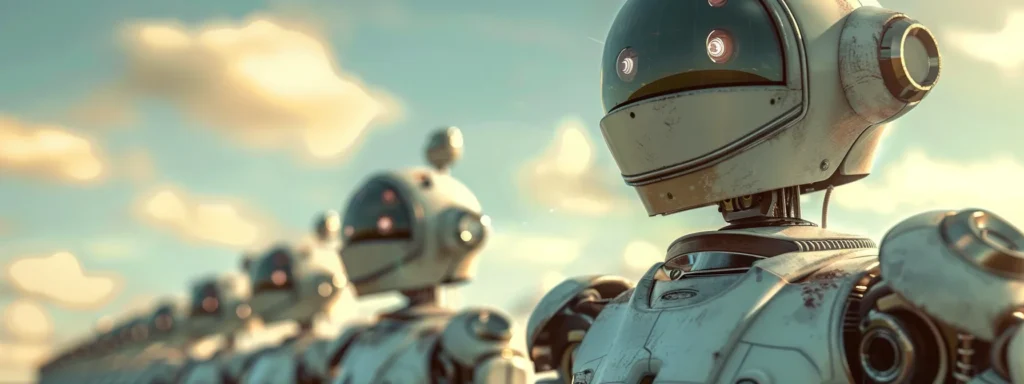
SEO automation is more than just a toolset; it’s a transformative approach to digital marketing that empowers businesses to achieve more with less effort. From improving efficiency to providing deeper insights, the benefits of automation span across time savings, cost reduction, scalability, and competitiveness. Let’s explore these benefits in detail.
Scalability: Growth Without Growing Pains
One of the biggest challenges of traditional SEO is scaling efforts without compromising quality. As campaigns grow in size—whether due to more keywords, locations, or clients—manual processes quickly become unsustainable. SEO automation eliminates these bottlenecks by allowing you to manage large-scale projects with ease.
Managing Multi-Location Campaigns
Scaling SEO for businesses with multiple locations is notoriously difficult. Each location often requires unique keyword research, content strategies, and local optimisation efforts. Automation tools make it possible to streamline these processes.
Case Study: I worked with a real estate client targeting 50+ cities with location-specific landing pages. Each page needed to rank for highly localised keywords while maintaining consistency in content quality and structure.
- Using SEMrush, I automated keyword research and grouped keywords by city, identifying unique and shared opportunities.
- SurferSEO provided data-driven recommendations for optimising each page’s content based on competitors in those specific locations.
- With SERanking, I set up automated rank tracking for all pages, allowing us to monitor progress across locations in real time.
What would have taken three months to manage manually was completed in under one month with automation. This efficiency allowed the client to enter new markets quickly and with confidence.
Scaling Client Workloads
For agencies managing multiple clients, scalability is critical. Automation centralises key tasks like rank tracking, reporting, and audits, enabling teams to handle larger client portfolios without increasing workload.
Example: A marketing agency I consulted for used automation tools to scale from managing five clients to 15 within a year. By automating keyword research and reporting, they reduced the time spent on repetitive tasks by 60%, allowing them to take on more clients without hiring additional staff.
Cost-Effectiveness: Maximising ROI
While automation tools often come with an upfront cost, they save money in the long run by reducing labour requirements, improving efficiency, and delivering faster results. For many businesses, automation is not just an operational improvement—it’s a financial advantage.
Replacing Manual Labour
Many small and medium-sized businesses can’t afford to hire a full SEO team. Automation tools fill this gap by handling tasks like keyword research, audits, and reporting at a fraction of the cost.
Example: A tech startup I worked with faced budget constraints but needed comprehensive SEO support. Instead of hiring a full-time specialist, they invested in an all-in-one platform like SEMrush. The tool:
- Handled competitor analysis, saving them $2,000 they would have spent on a consultant.
- Automated monthly reporting, freeing up their marketing manager’s time for higher-priority tasks.
- Enabled them to focus their budget on content creation, which drove more organic traffic and leads.
By the end of the year, the company achieved a 40% increase in organic traffic while keeping SEO costs 30% below their initial projections.
Reducing Outsourcing Costs
Many businesses outsource SEO tasks to agencies or freelancers because they lack the in-house expertise. Automation tools empower internal teams to handle these tasks independently, reducing the need for outsourcing.
Example: A local retailer previously outsourced monthly SEO audits to an agency, spending $1,500 per month. By adopting Screaming Frog and Sitebulb, their in-house marketing team took over the audit process. The investment in the tools paid for itself within three months, and they continued saving thousands annually.
Competitive Advantage: Staying Ahead in the Digital Race
In the fast-paced world of digital marketing, speed and efficiency often dictate success. Businesses that adopt SEO automation gain a significant competitive edge by acting faster and with greater precision than their competitors.
Identifying and Capitalising on Trends
Automation tools like Google Trends, SEMrush, and Ahrefs allow businesses to identify emerging keywords, content topics, and industry trends before their competitors do.
Example: During the early stages of the pandemic, a fitness brand I worked with used SEMrush to identify a surge in searches for “home workout routines.” By optimising their content and launching campaigns around this keyword within weeks, they captured a significant share of traffic before their competitors reacted. This quick action helped them achieve a 35% increase in organic traffic in just three months.
Optimising Content Faster
Manual content optimisation is time-intensive, but automation tools enable businesses to fine-tune their content at scale.
Example: For a software company, I used SurferSEO to optimise 10 blog posts within a week. The tool provided actionable recommendations based on real-time competitor data, ensuring each post was fully aligned with search intent. The result was a 20% increase in rankings for target keywords within one month—faster than the company’s competitors could react.
Reducing Time to Market
Launching SEO campaigns quickly can make the difference between leading a trend and following it. Automation tools streamline pre-launch processes like keyword research, technical audits, and competitor analysis, reducing the time needed to get campaigns live.
Example: An e-commerce client wanted to launch a holiday gift guide campaign. By automating keyword research and technical checks, we were able to launch the campaign in just two weeks. Their gift guide ranked in the top three for several high-volume keywords by the time the holiday season peaked, outperforming competitors who were slower to act.
Enhanced Data-Driven Insights
Automation tools don’t just save time—they provide deeper, more actionable insights than manual analysis ever could. By centralising data and leveraging AI-powered analytics, these tools help businesses make informed decisions that drive results.
Real-Time Performance Tracking
With automated dashboards, businesses can monitor SEO performance in real time, making it easier to identify trends, spot issues, and adjust strategies proactively.
Example: For a hospitality client, I set up a Google Data Studio dashboard that pulled data from Google Analytics, Search Console, and SEMrush. The dashboard highlighted which pages were underperforming and provided insights into seasonal trends, enabling the client to adjust their content strategy dynamically.
AI-Driven Recommendations
Modern automation tools use artificial intelligence to provide recommendations for keyword opportunities, content gaps, and link-building prospects.
Example: A client in the health and wellness space used Clearscope to identify content gaps based on competitor analysis. The AI-powered tool suggested additional subtopics for their blog posts, leading to a 50% increase in organic traffic for targeted keywords.
Key Takeaways
SEO automation is not just a convenience—it’s a competitive necessity. By enabling scalability, reducing costs, and providing businesses with the tools to act faster and smarter, automation transforms SEO from a time-intensive process into a strategic advantage. Whether you’re a small business or a large enterprise, the benefits of automation can help you achieve your goals more efficiently and effectively.
5. Practical Tips for Implementing SEO Automation
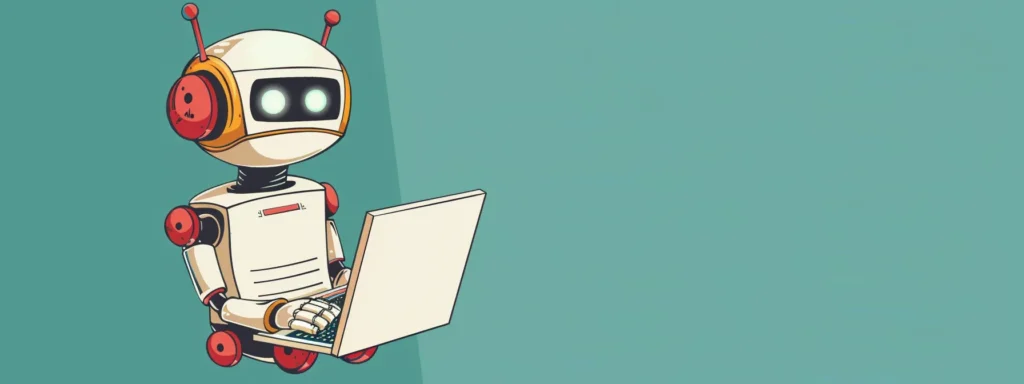
Adopting SEO automation isn’t an overnight transformation—it’s a step-by-step process that involves evaluating your needs, choosing the right tools, and integrating them effectively into your workflow. It’s not just about automating tasks; it’s about building a smarter, more efficient SEO strategy that balances automation with human expertise.
Here’s a detailed guide on how to implement SEO automation effectively.
Step 1: Identify Pain Points
Before diving into automation, you need to take a hard look at your current SEO workflow. Which tasks are consuming the most time or resources? Where are errors or inefficiencies occurring? Identifying these pain points will help you pinpoint the areas where automation can have the biggest impact.
Key Questions to Ask:
- Which tasks are repetitive and time-intensive? For example, if you’re spending hours each week on rank tracking or generating reports, these are prime candidates for automation.
- Where are errors happening? If manual audits are missing critical technical issues or backlink analysis is inconsistent, automation can improve accuracy.
- What’s limiting your scalability? If you’re struggling to manage multiple clients, campaigns, or locations, automation can streamline processes and increase capacity.
Personal Example:
When I first evaluated my SEO workflow, I found that rank tracking and reporting were taking up a significant portion of my time. I would manually check rankings for hundreds of keywords and compile data from multiple sources into reports. By automating these tasks, I saved over 10 hours per week, which I redirected toward strategy and creative content development.
Step 2: Choose the Right Tools
Not every automation tool is right for every business. The tools you choose should align with your specific needs, budget, and goals. Here’s a breakdown of recommended tools based on their primary functions:
All-in-One Tools
These platforms provide a comprehensive suite of features, making them ideal for businesses that want to manage multiple aspects of SEO in one place.
Recommended Tools:
- SEMrush: Best for keyword research, competitor analysis, and rank tracking.
- Ahrefs: Excels in backlink analysis, keyword research, and content gap identification.
Example Use Case: For a mid-sized e-commerce business, I used SEMrush to handle everything from keyword research to technical audits. The platform’s all-in-one functionality streamlined our workflow, eliminating the need to switch between multiple tools.
Technical SEO Tools
These tools focus on auditing your website’s technical health, identifying issues like crawl errors, broken links, and duplicate content.
Recommended Tools:
- Screaming Frog: A powerful crawler for finding technical SEO issues.
- Sitebulb: Ideal for visualising technical issues and prioritising fixes.
Example Use Case: I worked with a healthcare client whose site had over 10,000 pages. Using Screaming Frog, we identified over 1,500 broken links and crawl errors in under an hour. Fixing these issues improved the site’s crawlability and rankings significantly.
Content Optimisation Tools
These tools help you create content that’s optimised for search engines and user intent by analysing top-ranking pages and providing actionable recommendations.
Recommended Tools:
- SurferSEO: Provides on-page optimisation recommendations based on competitive analysis.
- Clearscope: Focuses on semantic keywords and content relevance.
Example Use Case: For a SaaS company, I used SurferSEO to optimise a blog post targeting “cloud security best practices.” The tool recommended additional subtopics and headings, resulting in a 20% increase in organic traffic within a month.
Local SEO Tools
Local SEO tools help businesses optimise their presence in specific geographic locations, focusing on Google Business Profiles, citations, and local keywords.
Recommended Tools:
- BrightLocal: Great for tracking local rankings and managing reviews.
- Yext: Ideal for managing business listings across multiple platforms.
Example Use Case: For a chain of restaurants, BrightLocal helped us optimise Google Business Profiles for 15 locations. The tool automated citation checks, ensuring consistent information across directories, which improved local search rankings.
Step 3: Start Small and Scale Gradually
It’s tempting to automate everything all at once, but it’s better to start small. Choose one or two tasks to automate first, test the results, and expand as you gain confidence with the tools.
How to Start Small:
- Focus on High-Impact Tasks: Start with tasks that consume the most time or have the highest error rates, such as rank tracking or technical audits.
- Test and Learn: Implement automation for a single campaign or client to measure the impact before rolling it out across your entire workflow.
- Refine Your Workflow: Use insights from your initial efforts to refine your processes and identify additional opportunities for automation.
Example: I started by automating rank tracking for a single client using SERanking. After seeing consistent results and saving hours of work, I expanded the tool to cover all my clients, eventually automating rank tracking for over 2,000 keywords.
Step 4: Train Your Team
Automation tools are only as effective as the people using them. It’s essential to train your team on how to use these tools effectively, interpret the data they provide, and integrate them into their workflows.
Training Tips:
- Tool Demos and Tutorials: Many platforms offer free tutorials, webinars, and documentation. Use these resources to familiarise your team with the tool’s features.
- Designate Specialists: Assign team members to become specialists in specific tools, such as SurferSEO for content or Screaming Frog for technical audits.
- Encourage Experimentation: Give your team the freedom to explore the tools and discover new ways to enhance efficiency.
Example: When I introduced SEMrush to my team, we held weekly sessions where we explored different features together. By the end of the first month, everyone was comfortable using the tool, and our workflows were significantly more streamlined.
Step 5: Integrate Automation into Your Existing Workflow
Automation works best when it complements your existing processes rather than replacing them entirely. Integration ensures that automated tasks feed seamlessly into your broader strategy.
How to Integrate Automation:
- Set Clear Goals: Define what success looks like for each automated task, such as reducing time spent on reporting or improving audit accuracy.
- Use APIs and Integrations: Many tools offer integrations with platforms like Google Analytics, Google Search Console, and CMS systems. Take advantage of these to create a centralised workflow.
- Monitor and Adjust: Automation is not a “set it and forget it” solution. Regularly review the results and adjust your strategy as needed.
Example: For a client’s content marketing strategy, I integrated SurferSEO with their WordPress CMS. This allowed writers to optimise content directly within the CMS, streamlining the workflow and reducing turnaround times.
Step 6: Measure the Impact
Finally, measure the results of your automation efforts to ensure they’re delivering value. Look at key performance indicators (KPIs) like time saved, improvements in rankings, and ROI.
Metrics to Track:
- Time Savings: Calculate the hours saved by automating tasks like reporting or keyword research.
- Performance Improvements: Monitor metrics like organic traffic, keyword rankings, and backlink acquisition.
- Cost Savings: Compare the cost of automation tools to the expenses you would incur for manual labour or outsourcing.
Example: After automating reporting for a hospitality client, I tracked the time saved over six months. The results showed a reduction of 50 hours in reporting tasks, freeing up resources for more strategic initiatives.
Key Takeaways
Implementing SEO automation is a journey, not a one-time event. By identifying pain points, choosing the right tools, starting small, and integrating automation into your existing workflow, you can unlock its full potential. Automation doesn’t replace human expertise—it enhances it, allowing you to focus on the strategic and creative aspects of SEO that drive real results.
6. Real-World Examples of SEO Automation in Action
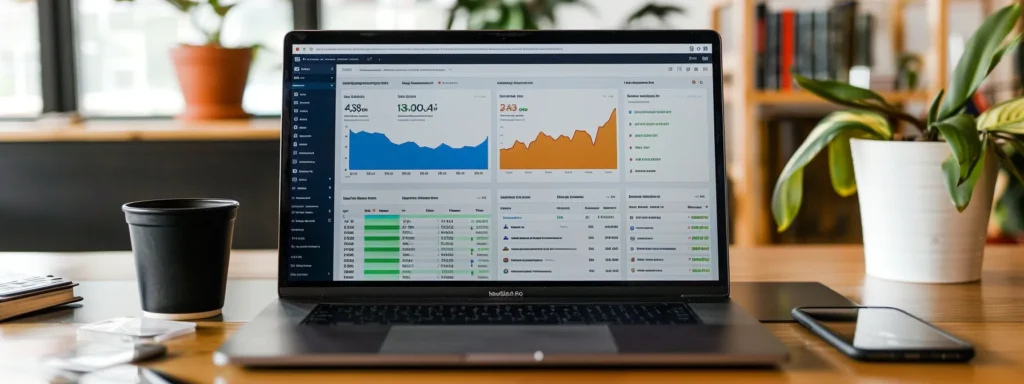
The true value of SEO automation lies in its ability to solve real-world challenges and deliver measurable results. By automating repetitive tasks and scaling SEO efforts, businesses across industries can achieve outcomes that would be nearly impossible with manual processes alone. Here are some detailed examples of how automation transformed SEO for various scenarios.
E-Commerce SEO: Scaling Product Page Optimisation
E-commerce websites often have hundreds or thousands of product pages, each requiring unique SEO optimisation. Manually optimising these pages can take weeks, even months, and errors are inevitable. Automation tools like SurferSEO and Screaming Frog simplify this process by streamlining keyword placement, meta descriptions, and content optimisation at scale.
Case Study: Fashion E-Commerce Brand
For a mid-sized fashion e-commerce client, their primary challenge was the underperformance of product pages. Many descriptions were poorly optimised, with no focus on long-tail keywords, and metadata was either missing or duplicated. The client’s goal was to improve organic traffic and conversions for their core product categories.
Steps Taken with Automation:
- Crawling the Site with Screaming Frog: Screaming Frog identified 500+ product pages with missing meta descriptions and duplicate content.
- Keyword Research with SEMrush: Using SEMrush, I identified long-tail keywords relevant to their product categories, such as “summer floral dresses” and “sustainable cotton t-shirts.”
- Optimising Content with SurferSEO: I imported the product descriptions into SurferSEO, which provided suggestions for word count, semantic keywords, and optimal formatting for better ranking.
Results:
- Organic traffic increased by 25% within three months.
- Click-through rates (CTR) improved by 18%, thanks to optimised meta descriptions.
- The average time on product pages increased by 15%, indicating better engagement.
Local SEO: Enhancing Visibility Across Multiple Locations
For businesses operating in multiple locations, maintaining consistent and accurate local SEO is critical. Local SEO involves optimising Google Business Profiles (GBPs), managing citations, and ensuring consistent NAP (Name, Address, Phone) information across directories. Automation tools like BrightLocal and Yext make this process seamless.
Case Study: Restaurant Chain
I worked with a restaurant chain that had 20+ locations across the country. Each location had its own GBP, but inconsistent information and outdated details were negatively affecting their local rankings and customer experience.
Challenges:
- Missing or inconsistent NAP information across directories.
- Limited reviews and engagement on GBP listings.
- Difficulty tracking local rankings for each location.
Steps Taken with Automation:
- BrightLocal Audit: BrightLocal performed a comprehensive audit of their local citations and GBP listings, identifying inconsistencies in NAP information across platforms like Yelp, TripAdvisor, and Bing.
- Automated Citation Management with Yext: Using Yext, I updated and synchronised NAP information across all directories, ensuring uniformity.
- Automated Review Monitoring with BrightLocal: BrightLocal’s review management tool helped the client monitor and respond to customer reviews efficiently, improving engagement.
- Local Rank Tracking: BrightLocal tracked rankings for local keywords like “best pizza near me” and “family-friendly restaurants” for each location, providing insights into which areas needed more focus.
Results:
- Local search rankings improved by 30% within two months.
- Foot traffic to restaurant locations increased by 20%, driven by higher GBP visibility.
- Customer reviews grew by 25%, boosting credibility and engagement.
SaaS SEO: Driving Organic Leads with Content Automation
Software-as-a-Service (SaaS) companies often rely on content marketing to educate users and drive organic leads. However, scaling content production and optimisation can be a bottleneck without automation.
Case Study: Cloud Security SaaS
For a SaaS client offering cloud security solutions, the goal was to increase organic leads by ranking for high-intent keywords like “cloud data protection” and “best cloud security software.” Their existing blog content was underperforming, and they lacked the bandwidth to optimise dozens of articles manually.
Steps Taken with Automation:
- Content Gap Analysis with Ahrefs: Ahrefs identified content gaps and recommended target keywords that competitors were ranking for.
- Content Optimisation with Clearscope: Using Clearscope, I optimised 15 blog posts by adding semantic keywords, improving internal linking, and enhancing readability.
- Automated Internal Linking with Screaming Frog: Screaming Frog’s internal linking report helped identify opportunities to connect new blog posts with existing content.
Results:
- Organic traffic to the blog increased by 40% in four months.
- The number of leads generated from organic search grew by 25%.
- Three blog posts ranked in the top three positions for high-intent keywords.
Enterprise SEO: Managing a Multi-Domain Strategy
Enterprise businesses with multiple domains face unique challenges, including coordinating SEO efforts across teams and ensuring consistent performance monitoring. Automation tools simplify these processes by centralising data and standardising workflows.
Case Study: Global Retail Enterprise
For a retail enterprise with five international websites targeting different regions, the SEO team struggled to maintain consistent performance due to the complexity of managing multiple domains. Each site required unique keyword strategies, technical audits, and content plans.
Steps Taken with Automation:
- SEMrush for Keyword Research and Competitor Analysis: I used SEMrush to identify region-specific keywords and analyse competitors in each market.
- Sitebulb for Technical Audits: Sitebulb provided detailed technical insights for each domain, including region-specific hreflang tag issues and server performance problems.
- Google Data Studio Dashboards: I created customised dashboards that aggregated data from all domains, giving the team a unified view of performance metrics.
Results:
- Organic traffic across all domains increased by 35% in six months.
- The SEO team reduced reporting time by 50%, allowing them to focus on strategy and execution.
Lessons Learned from Real-World Applications
- Start Small: Automation is most effective when introduced gradually. Begin by automating one or two tasks and scale as you become comfortable with the tools.
- Combine Tools Strategically: No single tool does it all. Combining tools like SEMrush for keyword research, BrightLocal for local SEO, and Screaming Frog for technical audits yields the best results.
- Customise Automation to Fit Your Goals: Each business has unique needs. Tailor your automation strategy to align with your objectives, whether it’s improving local visibility, scaling content, or managing multi-domain SEO.
- Monitor and Adjust: Automation is not a set-it-and-forget-it solution. Regularly review your results and fine-tune your approach to ensure maximum impact.
7. Challenges and Limitations of SEO Automation
No tool is perfect. Over the years, I’ve seen how SEO automation can transform workflows, but I’ve also encountered its limitations firsthand. While automation can save hours of work and improve efficiency, it’s not a magic wand. It’s important to know where it excels and where human judgment is still irreplaceable. Let me share some of the challenges I’ve faced while working with automation tools and how I’ve learned to navigate them.
Tools Can Misinterpret Context or Intent
One of the first challenges I noticed with automation tools is their inability to fully understand context or intent. These tools rely on algorithms and data to provide recommendations, but they lack the nuance of human understanding.
Personal Experience:
For example, I was using a keyword research tool for a client in the health and wellness space. The tool suggested keywords like “yoga teacher certification” and “yoga studio franchise,” which had great search volume but didn’t align with my client’s goal of targeting consumers interested in beginner yoga. While the data looked promising, the suggestions were irrelevant to the audience we were trying to reach.
This taught me an important lesson: automation tools are only as good as the person interpreting their results. I now always take the time to review and refine keyword suggestions manually to ensure they align with the campaign’s goals.
Human Oversight is Essential for Strategy
I’ve learned that while automation can handle tasks like rank tracking or content optimisation, it can’t think strategically for you. Tools can provide data and insights, but it’s up to us to connect the dots and craft a cohesive strategy.
Personal Experience:
During a site migration for a retail client, I relied on an automation tool to ensure all redirects were in place. The tool flagged several broken links, but it didn’t catch that some URLs were pointing to irrelevant pages. If I hadn’t manually reviewed the redirects, the client could have lost rankings for several high-traffic pages.
That experience reinforced the importance of human oversight. Now, whenever I use automation for a critical project like a site migration, I make it a point to double-check the results myself. Automation is an incredible assistant, but it’s not a substitute for strategic thinking.
Not All Tasks Can Be Automated
As much as I love automation, there are some tasks where it just doesn’t work. For example, personalised outreach and creative content creation are areas where human involvement is still essential.
Personal Experience:
In one of my link-building campaigns, I tried using an automation tool to generate outreach emails. While the tool saved time by creating email templates, the messages lacked personalisation and came across as robotic. Unsurprisingly, the response rate was dismal.
I quickly realised that successful outreach requires a human touch. Now, I use automation to identify prospects and track outreach efforts, but I write each email myself to ensure it’s tailored and authentic. This hybrid approach has significantly improved my results.
Data Overload and Misinterpretation
Automation tools generate a lot of data, and I’ll admit there have been times when I felt overwhelmed. Early in my career, I struggled to separate actionable insights from noise, which sometimes led to focusing on the wrong metrics.
Personal Experience:
I once spent weeks optimising a client’s website based on bounce rate data provided by an automation tool. Later, I realised that the high bounce rate was due to users finding the information they needed quickly—not because the content was underperforming. I had wasted valuable time chasing a metric that didn’t truly reflect the campaign’s success.
Since then, I’ve made it a priority to define clear KPIs at the start of every campaign. Automation tools now help me track those specific metrics, and I use dashboards like Google Data Studio to filter out irrelevant data.
Learning Curve and Setup Time
When I first started using automation tools, I underestimated how much time it would take to learn their features and integrate them into my workflow. Some tools have complex interfaces, and it can be frustrating to figure out how to use them effectively.
Personal Experience:
I remember the first time I tried using SEMrush. The sheer number of features felt overwhelming, and I wasted hours clicking through menus trying to figure out how to generate a simple site audit. It wasn’t until I watched a few tutorials and attended a webinar that I started to feel comfortable with the platform.
Now, whenever I introduce a new tool into my workflow, I set aside dedicated time for learning. I also encourage my team to take advantage of training resources like webinars, tutorials, and customer support. The upfront investment in learning pays off in the long run.
Dependence on Tools and Technology
As much as I rely on automation, I’ve learned the hard way not to put all my eggs in one basket. Over-relying on a single tool can backfire if the tool goes offline, becomes outdated, or exceeds your budget.
Personal Experience:
A few years ago, I was managing multiple clients and using a single rank-tracking tool for all campaigns. One day, the tool experienced a technical glitch that delayed reporting by several days. It was a stressful experience, and I had to scramble to manually collect ranking data to meet my deadlines.
Since then, I’ve diversified my tools and always keep a backup plan. For rank tracking, I now use two tools—one as my primary and another as a fallback. This redundancy ensures that I’m not left stranded if one tool fails.
Key Takeaways
SEO automation has its limitations, but these challenges are manageable with the right mindset and approach. Here’s what I’ve learned along the way:
- Automation Requires Oversight: Tools are only as effective as the people using them. Always review results and refine strategies manually.
- Balance Automation with Personalisation: Use tools to handle repetitive tasks, but leave creative and strategic elements to humans.
- Be Selective with Data: Focus on the metrics that matter most to your goals, and don’t let irrelevant data distract you.
- Invest in Learning: Take the time to understand the tools you’re using and how to integrate them into your workflow effectively.
- Have a Backup Plan: Don’t rely on a single tool. Diversify your tools and maintain manual skills as a safety net.
8. The Future of SEO Automation
As someone who has been working with SEO automation for years, I can confidently say that we’ve only scratched the surface of its potential. Automation tools have already transformed the way I manage campaigns, but the future holds even greater possibilities, driven by advancements in artificial intelligence (AI) and machine learning (ML). These technologies are pushing the boundaries of what automation can achieve, and I can’t help but feel excited about what’s coming next.
Let me share my perspective on the future of SEO automation and how I think it will continue to evolve.
AI-Driven Insights Will Become the Norm
One of the most impressive aspects of modern automation tools is their ability to process vast amounts of data and generate actionable insights. But in the future, I believe AI will take this a step further, not just providing insights but also anticipating trends and making recommendations based on predictive analysis.
My Take:
I’ve already seen tools like SEMrush and Ahrefs experimenting with AI-powered features, such as content gap analysis and automated keyword clustering. In the future, I imagine tools will become even smarter, helping us predict changes in search intent or seasonality before they happen. For instance, if a tool could tell me, “Users searching for ‘best winter jackets’ in November will likely transition to ‘winter jacket deals’ in December,” I’d have a huge advantage in preparing campaigns.
What This Means for SEOs:
AI-driven insights will allow us to act proactively rather than reactively. Imagine getting a notification that suggests optimising a page for an emerging trend before competitors even notice it. This is the kind of edge AI will provide.
Voice Search Optimisation Will Take Centre Stage
With the rise of virtual assistants like Alexa, Google Assistant, and Siri, voice search has become a significant part of the SEO landscape. However, optimising for voice queries is still in its infancy. I expect automation tools to develop specialised features to tackle this challenge.
My Thoughts on Voice Search:
I’ve started noticing that voice search queries are longer and more conversational than traditional text-based searches. For example, someone might type “best pizza near me” but ask, “Where can I get the best pizza delivered to my house right now?” Automation tools will need to adapt to this shift, analysing voice-specific keywords and providing insights into how to optimise for natural language.
How Automation Might Help:
I envision tools that can:
- Analyse voice search trends specific to an industry.
- Provide recommendations for structuring content to answer voice queries effectively (e.g., focusing on FAQ sections or featured snippets).
- Simulate voice search results to show how content appears when spoken by virtual assistants.
Future Use Case:
Imagine running a report in your SEO tool that tells you, “This page has a high chance of appearing in voice search results for the query ‘best Italian restaurants near me.’” That kind of insight would be a game-changer for local businesses.
Image and Visual Search Optimisation
As someone who has worked with e-commerce clients, I’ve seen firsthand how important images are for driving traffic and conversions. With the rise of visual search tools like Google Lens and Pinterest Lens, I believe image optimisation will become a core focus for SEO automation tools.
Why This Matters:
Users are increasingly using images to search for products. For example, instead of typing “black sneakers with white soles,” they can upload a picture and let a search engine find visually similar items. This is especially relevant for fashion, home decor, and other visually driven industries.
How Automation Will Adapt:
I foresee tools that:
- Automatically optimise image metadata (e.g., alt text, file names) based on visual content analysis.
- Analyse user-uploaded images to identify search intent and suggest keywords accordingly.
- Provide insights into how images rank in visual search engines.
My Perspective:
Right now, I spend a lot of time manually optimising images for SEO, from compressing files to writing alt text. In the future, I imagine tools will handle these tasks seamlessly, even suggesting better image compositions to improve rankings.
AI-Driven Content Generation
As a content creator, I’ve always been fascinated by how AI is evolving to assist with writing. Tools like ChatGPT and Jasper AI have already made it easier to generate ideas and drafts, but I think the next phase will focus on creating highly personalised, SEO-optimised content.
What I’ve Seen So Far:
I’ve used AI tools to help draft blog posts, write meta descriptions, and even create ad copy. While these tools are great for speeding up the writing process, they still require significant editing to ensure the content aligns with a brand’s voice and audience.
Where I See This Going:
Future tools could:
- Generate entire content strategies based on target keywords, user personas, and competitors.
- Write drafts that are 90% ready to publish, requiring minimal editing.
- Tailor content for specific audiences, adjusting tone, style, and complexity based on user preferences.
How This Could Work:
Imagine inputting a target keyword like “how to care for indoor plants” into your SEO tool. The tool then generates a complete blog post outline, including subheadings, semantic keywords, and even suggested internal links—all tailored to your audience. This kind of automation would save hours of work while ensuring content is highly targeted.
Enhanced Local SEO Features
Local SEO has always been a critical area for businesses, and I believe automation tools will continue to refine their capabilities in this space. The integration of AI could make local SEO strategies more dynamic and personalised.
Future Features I’m Excited About:
- Dynamic Local Keyword Research: Tools that identify hyper-local trends and recommend keywords specific to a neighbourhood or city block.
- Real-Time GBP Insights: Automated tools that monitor changes in Google Business Profile rankings and provide recommendations to improve visibility.
- AI-Powered Review Management: Tools that analyse customer reviews to identify recurring themes or issues and provide suggestions for addressing them.
My Experience So Far:
I’ve used BrightLocal to automate citation management and track local rankings, but I’d love to see tools that go beyond basic reporting to provide actionable insights tailored to each location. For example, a tool that says, “Your competitors in [City] are using this keyword more effectively—consider adding it to your GBP.”
Integration Across Marketing Channels
One of the current limitations of SEO automation tools is that they operate in silos. I believe the future will bring greater integration across marketing channels, allowing SEO tools to work seamlessly with PPC, social media, and email marketing platforms.
What This Could Look Like:
- A unified dashboard that shows how SEO, paid ads, and social media campaigns contribute to overall traffic and conversions.
- Automated recommendations for cross-channel strategies, such as combining high-performing SEO keywords with Google Ads campaigns.
- AI-powered insights that show how organic and paid efforts are influencing each other.
Why This Matters to Me:
As a marketing professional, I’m constantly juggling multiple campaigns across different platforms. Having a single tool that integrates SEO with other channels would save time and provide a more holistic view of performance.
My Vision for the Future
SEO automation has already changed the way I work, but I see even greater potential ahead. With advancements in AI and machine learning, automation tools will become more intuitive, delivering insights and capabilities that are tailored to individual needs. From voice and visual search to integrated marketing strategies, the future of SEO automation is all about breaking down silos, simplifying workflows, and enabling marketers like me to focus on strategy and creativity.
If there’s one thing I’ve learned, it’s that embracing automation early puts you ahead of the curve. The tools we use today are only the beginning, and I’m excited to see how they evolve to shape the future of SEO.
9. Conclusion: My Journey with SEO Automation
SEO automation has completely transformed the way I work, and looking back, it’s hard to imagine managing campaigns without it. It’s not just about saving time—it’s about enabling me to work smarter, make better decisions, and focus on the aspects of digital marketing that truly drive results.
When I first started, SEO felt like a never-ending grind. I remember those late nights spent manually tracking rankings, sifting through spreadsheets, and double-checking audits for errors. It wasn’t sustainable, especially as my responsibilities grew and the digital landscape became more competitive. Automation didn’t just streamline my workload—it elevated my entire approach to SEO.
Why Automation Changed the Game for Me
One of the biggest lessons I’ve learned is that automation isn’t just a tool—it’s a mindset. It’s about recognising where technology can enhance your efforts and where your expertise is still essential. Automation has allowed me to transition from a task-oriented approach to a strategy-driven mindset.
Time to Think Strategically
Before I adopted automation, I spent so much time on repetitive tasks that there was little room for creative thinking or long-term planning. Now, tools handle the groundwork, and I have the freedom to focus on building campaigns that align with bigger-picture goals. For example, instead of manually compiling reports every week, I can now spend that time brainstorming new content ideas or exploring emerging trends in the industry.
Better Results with Less Stress
Automation has also made my work more enjoyable. Knowing that I have reliable tools to back me up reduces the stress of managing multiple clients or campaigns. Whether it’s an unexpected request for a site audit or a deep dive into competitor analysis, I know I can deliver results quickly and confidently.
What I’ve Gained from Embracing Automation
Over the years, I’ve seen the tangible benefits of integrating automation into my workflow. Here’s what stands out the most:
1. Efficiency Without Compromise
Automation tools have saved me hundreds—if not thousands—of hours. Tasks that used to take days now take minutes, and the quality of my work has only improved. I still remember the first time I used Screaming Frog for a technical audit. What would have been a grueling, manual process was done in under an hour, and the insights were far more comprehensive than anything I could have achieved manually.
2. The Power of Data-Driven Decisions
Automation has given me access to more data than ever before, but more importantly, it’s given me the ability to act on that data. Tools like SEMrush and Ahrefs don’t just show me what’s happening—they help me understand why. For example, when I noticed a drop in rankings for a client, automation tools quickly pinpointed the issue: a surge in competitor backlinks. Armed with that information, I was able to pivot our strategy and regain lost ground.
3. The Confidence to Scale
As my client base grew, I worried about how I’d maintain the same level of quality while managing more campaigns. Automation made scaling not only possible but seamless. Rank tracking, reporting, and even content optimisation became manageable on a larger scale, allowing me to take on more clients without compromising results.
My Advice to Those Still Relying on Manual Processes
If you’re still relying on manual processes for your SEO efforts, I can’t stress enough how much you’re missing out. I understand the hesitation—I was skeptical at first, too. The idea of handing over key tasks to a tool felt risky, almost like losing control. But the reality is that automation doesn’t replace your expertise; it amplifies it.
Start Small, But Start Now
You don’t have to automate everything at once. Start with one or two tasks that consume the most time, like rank tracking or reporting. Once you see the results, you’ll wonder why you didn’t make the switch sooner.
Invest in Learning the Tools
Automation tools are only as good as the people using them. Take the time to explore their features, watch tutorials, and experiment with different workflows. The upfront effort will pay off in the long run.
Focus on Strategy, Not Just Execution
Remember, the goal of automation isn’t just to save time—it’s to free you up for strategic thinking. Use the time you save to plan campaigns, analyse trends, and create content that truly resonates with your audience.
The Future Is Bright
As I reflect on my journey with SEO automation, I’m excited about what’s to come. The tools we have today are impressive, but the advancements in AI and machine learning promise even greater possibilities. From voice search optimisation to predictive analytics, I believe we’re on the brink of an SEO revolution.
For me, the most exciting part of this journey is the opportunity to stay ahead of the curve. By embracing automation now, I’ve positioned myself and my clients to succeed in an increasingly competitive landscape. And the best part? The journey is far from over.
Final Thoughts
SEO automation has revolutionised the way I approach digital marketing, and it can do the same for you. It’s not just about efficiency—it’s about working smarter, delivering better results, and staying ahead of the competition. If you’re still relying on manual processes, now is the time to make the leap.
Trust me, your future self will thank you.